Slab
User interview
Task Flows + Diagram
Grey Scale Wireframes
Usability Test
High-fidelity Mockups
Prototypes
To design an effective and user-friendly interface for the administrative side of an LMS system, I needed to understand the needs and pain points of the current platform. I conducted user research combined with a user walkthrough by interviewing the LMS administrators within our organization.
I interviewed a total of 7 users.
The users all had a consensus that the LMS platform, canvas was the easiest to use out of every LMS platform they have tried. However, it still came with some challenges while using it.
I generated a persona to better understand our potential user's needs and goals. This persona was created based on the user insights I obtained in the user interviews. This persona played an essential role of keeping us in the loop throughout the project.

I designed the administrative side of the LMS system by keeping in mind the user research and design goals. Aside from a visual overhaul, here are some key changes in the new designs.

Users are now easily assigned to their respective workspaces which are all unique in permissions. They can be assigned to multiple workspaces by the Super Admin. If their permissions allow, they can view faculty and student profiles, which are shown within a user card view or spreadsheet view.

The format used for course creation directly reflects how it will be presented to the student. The layout is almost identical to what is on the student front. This allows users to know exactly how the end product will look like. Additionally, users have to review the course after creating it before it is submitted to Super Admins for additional review. This new design streamlines the course creation process by centralizing all course-related activities in one place.
The original question bank creation process was chaotic and confusion, so I streamlined the new question bank creation. This new system makes it more convenient for users to create and manage question banks, ensuring that each course has its unique question bank. Unfortunately, I was unable to design a bulk upload system due to technical and data limitations, however now users can easily navigate the question bank and create and review questions before adding.
Like any other LMS system, grading assignments is a crucial feature that users need to have. However, the previous design lacked proper accommodations for the grading aspect, so I developed a new grading system that utilizes a pick and queue model. With this system, graders can select assignments that align with their subject expertise, and users can easily view when each assignment was submitted.

After designing out the new design to incorporate the user research and data, I presented our designs the different teams (Curriculum, Marketing, Product and Development). We received an unanimous positive reaction the the re-design and excitement from the audience.
- Marie MaisonMarketing Director at Turion"This design is so much better than what we had before!"
- Greg UlgProduct Manager at Turion"This all makes a lot of sense. It seems really easy to find what I'm looking for."
- Alex LarkinsChief of Operations at Turion"I really like how this course creation layout is. The course preview is a really nice touch to things."
In conclusion, the administrative side of an LMS system is crucial for managing courses, users, roles, permissions, and reporting. We designed an effective and user-friendly interface by conducting user research and identifying design goals. Our design solution includes a course catalog, user management system, and reporting features that make it easy for administrators to manage and deliver educational content and resources to learners.
As an LMS system, our platform is an ongoing project that will continually evolve and improve over time. As Turion continues to expand as an institution, our team will strive to incorporate additional features that enhance the platform's functionality and user experience.
Moving forward, we will continue to gather feedback from users to identify areas for improvement and prioritize the implementation of new features that address their needs. We are committed to ensuring that our LMS system remains a leading platform in the industry, and we look forward to the ongoing evolution of the platform in response to changing user needs and technological advancements.


